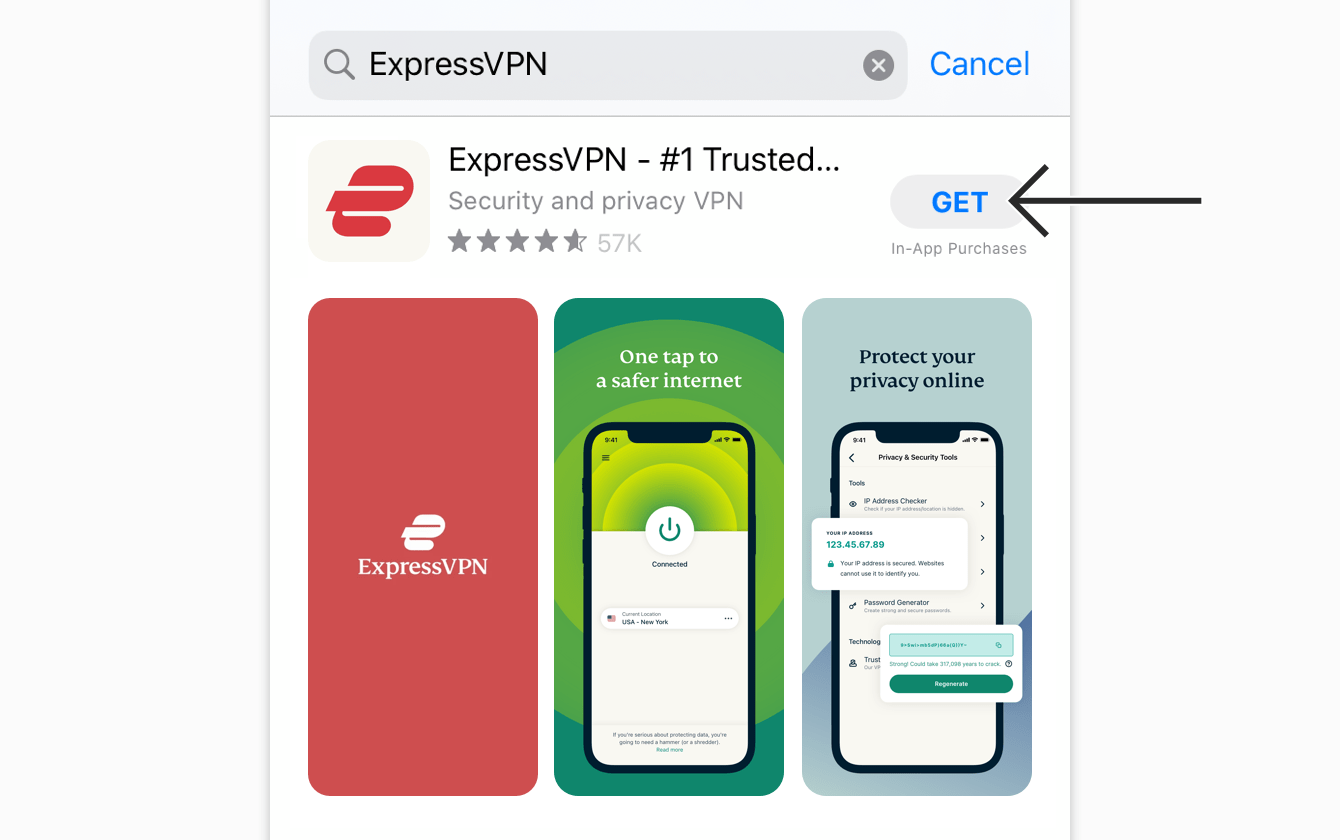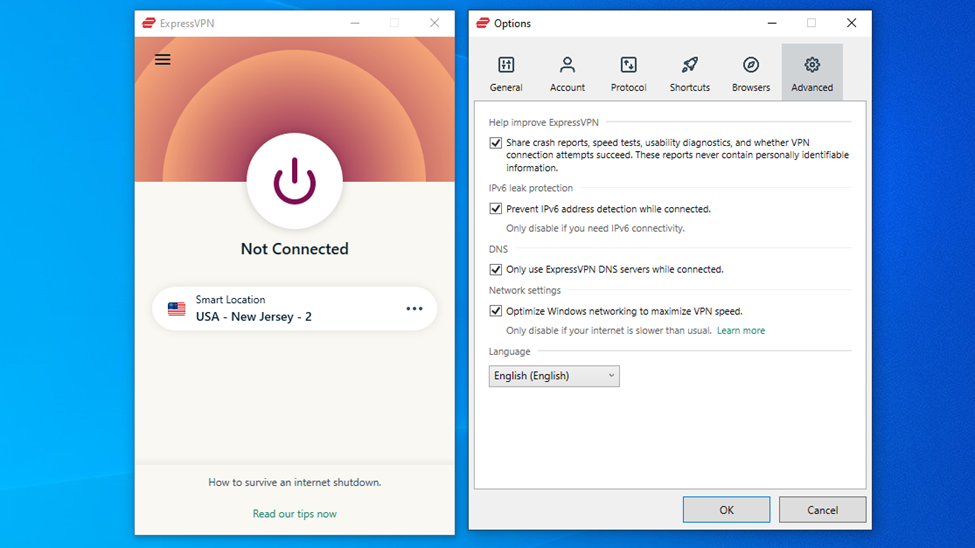Virtual private networks, or VPNs, are becoming increasingly popular as a way to protect your online privacy and security. A VPN allows you to connect to the internet through a secure, encrypted connection, which can help to protect your personal information from hackers, government surveillance, and other online threats. In this article, we’ll show you how to set up and use a VPN on your iPhone or iPad.
Best VPN

Protect Your Privacy from Your ISP with VPN. No Activity or Connection Logs. 24/7 Support. See for Yourself. Try the World’s Best VPN Risk-Free With a 30-Day Money-Back Guarantee. Updated Daily. Live Chat Available. Works on Any Device. 160 VPN Locations.
Why Use a VPN on Your iPhone or iPad?
There are several reasons why you might want to use a VPN on your iPhone or iPad. Some of the most common reasons include:
- Protecting your online privacy: A VPN can help to protect your personal information from hackers, government surveillance, and other online threats.
- Accessing geo-restricted content: A VPN can allow you to access websites and apps that are not available in your country.
- Protecting your data: A VPN can help to protect your data when you’re using public Wi-Fi networks, which are often insecure.
- Bypassing firewalls: A VPN can help you to bypass firewalls that are blocking certain websites or apps.
How to Choose a VPN for Your iPhone or iPad
There are many different VPNs available for iPhone and iPad, so it can be difficult to know which one to choose. Some things to consider when choosing a VPN include:
- Server locations: The more server locations a VPN has, the more options you’ll have for accessing content from different countries.
- Security: Look for a VPN that uses strong encryption and has a no-logs policy.
- Speed: A VPN can slow down your internet connection, so it’s important to choose one that offers fast speeds.
- Ease of use: Look for a VPN that is easy to set up and use on your iPhone or iPad.
- Customer support: Choose a VPN that offers good customer support in case you have any problems.
Why We Recommend ExpressVPN
We recommend ExpressVPN as the best VPN for iPhone and iPad for several reasons:
- ExpressVPN has servers in 94 countries, which gives you a lot of options for accessing content from different countries.
- ExpressVPN uses strong encryption and has a no-logs policy, which helps to protect your personal information from hackers, government surveillance, and other online threats.
- ExpressVPN offers fast speeds, so you won’t have to worry about your internet connection slowing down.
- ExpressVPN is easy to set up and use on your iPhone or iPad, with a user-friendly interface.
- ExpressVPN offers excellent customer support, so you’ll have help if you have any problems.
How to Set Up ExpressVPN on Your iPhone or iPad
Setting up ExpressVPN on your iPhone or iPad is easy. Here are the steps you’ll need to follow:
- Go to the App Store and search for ExpressVPN.
- Download and install the ExpressVPN app.
- Open the ExpressVPN app and sign in with your account information.
- Once you’re signed in, you’ll see a list of server locations. Choose the location you want to connect to.
- Tap the “Connect” button and wait for the app to connect to the VPN.
- Once the app is connected, you’ll see a message that says “You are now connected.”
- You can now use the internet safely and securely on your iPhone or iPad.
How to Use ExpressVPN on Your iPhone or iPad
Once you’ve set up ExpressVPN on your iPhone or iPad, it’s easy to use. Here’s what you need to know:
- To connect to the VPN, open the ExpressVPN app and tap the “Connect” button.
- To disconnect from the VPN, open the ExpressVPN app and tap the “Disconnect” button.
- To choose a different server location, open the ExpressVPN app and tap on the location you want to connect to.
- To check your connection status, open the ExpressVPN app and look at the icon in the top left corner of the screen. If it is green, you are connected.
Tips for Using ExpressVPN on Your iPhone or iPad
Here are some tips to help you get the most out of ExpressVPN on your iPhone or iPad:
- Make sure to use the VPN whenever you’re using public Wi-Fi networks, as these networks are often insecure.
- Try connecting to different server locations to see which one works best for you.
- If you have any problems with the VPN, contact ExpressVPN’s customer support for help.
Things You Can Do With a VPN on Your iPhone
Access Geo-Restricted Content
One of the main benefits of using a VPN on your iPhone is the ability to access geo-restricted content. This means that you can access websites and apps that are not available in your country. This is particularly useful for streaming services such as Netflix, Hulu, and BBC iPlayer. With a VPN, you can connect to a server located in a country where the content is available, and then access the content as if you were physically located there.
Protect Your Online Privacy
Another important benefit of using a VPN on your iPhone is the ability to protect your online privacy. A VPN encrypts your internet connection, making it difficult for hackers and other third parties to intercept and read your personal information. This includes your browsing history, credit card information, and any other personal data you may transmit while online. Additionally, VPNs also hide your IP address, making it harder for advertisers and government agencies to track your online activities.
Bypass Firewalls
Many workplaces and schools use firewalls to block certain websites or apps. This can be frustrating if you need to access these sites for work or study. With a VPN, you can bypass these firewalls by connecting to a server located outside of the firewall. This allows you to access the blocked content without any restrictions.
Secure Public Wi-Fi
When you’re using a VPN on your iPhone, you can securely connect to public Wi-Fi networks without worrying about hackers or other online threats. Public Wi-Fi networks are often insecure, and a VPN can help to protect your personal information.
Access Blocked Websites and Services
VPNs are also useful to access blocked websites and services. Some countries have strict internet censorship laws and block access to certain websites and services. A VPN can help you bypass these restrictions and access the content you want.
Conclusion
In conclusion, Using a VPN on your iPhone or iPad is a great way to protect your online privacy and security, and ExpressVPN is an excellent option. It offers a wide range of features including, fast speeds, easy to use interface, strong encryption, and good customer support. It is definitely worth considering to use ExpressVPN on your iOs device.